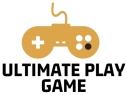In the world of gaming, clear and effective communication is key to success, whether you’re coordinating strategies with your team or streaming your gameplay to an audience. A high-quality gaming microphone can make a significant difference in how well you’re heard and understood. Here’s everything you need to know about choosing and using the perfect gaming microphone for an immersive and professional experience.
Why Invest in a Gaming Microphone?
A dedicated gaming microphone can drastically improve the clarity of your voice, reduce background noise, and enhance your overall gaming setup. Unlike standard microphones, gaming microphones are engineered to deliver high-quality sound, making them ideal for in-game communication, streaming, and content creation.
Key Features to Look For
1. Sound Quality
Sound quality is paramount in a gaming microphone. Look for microphones that offer clear and crisp audio with minimal distortion. A good gaming microphone should capture your voice accurately and ensure that your team or audience can hear you without interference. Consider microphones with condenser or dynamic microphones, depending on your needs and environment.
2. Noise Cancellation
Noise cancellation or noise reduction features are crucial for a clear gaming experience. These features help to eliminate background noise and focus on your voice, ensuring that external sounds like keyboard clicks or room chatter don’t interfere with your communication. Many gaming microphones come with built-in noise-cancelling technology or offer customizable settings to adjust noise levels.
3. Microphone Pattern
The microphone pattern, or polar pattern, determines how the microphone captures sound from different directions. Common patterns include:
- Cardioid: Picks up sound primarily from the front, minimizing background noise from the sides and rear. Ideal for gaming where you want to focus on your voice and reduce ambient sounds.
- Omnidirectional: Captures sound from all directions. Useful for group gaming sessions or streaming where capturing the entire environment is beneficial.
- Bidirectional: Records sound from the front and back. Suitable for interviews or conversations with another person sitting across from you.
4. Adjustable Stand and Mounting Options
A flexible stand or adjustable arm allows you to position the microphone at the optimal angle and distance from your mouth. This not only helps in achieving the best sound quality but also keeps your desk organized. Some gaming microphones come with shock mounts to reduce vibrations and prevent handling noise.
5. Compatibility and Connectivity
Ensure that the gaming microphone you choose is compatible with your setup. Most gaming microphones use USB or XLR connections. USB microphones are generally easier to set up and compatible with most devices, while XLR microphones offer higher sound quality but require an audio interface or mixer.
Top Gaming Microphones to Consider
1. Blue Yeti X
The Blue Yeti X is a popular choice among gamers and streamers for its versatile features and exceptional sound quality. It offers multiple pickup patterns, customizable lighting, and real-time monitoring, making it a reliable option for various gaming and streaming needs.
2. HyperX QuadCast
The HyperX QuadCast is known for its impressive noise cancellation and vibrant RGB lighting. It features a built-in shock mount and multiple polar patterns, providing clear and professional sound for both gaming and streaming.
3. Razer Seiren Elite
The Razer Seiren Elite delivers studio-quality sound with its dynamic microphone and built-in digital signal processing. Its cardioid pickup pattern ensures focused audio capture, making it ideal for gamers who want to enhance their communication and streaming quality.